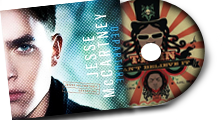1.Open up your picture. If it's not already black&white make it one (set your foreground color to black and background color to white and make a gradient map. Flatten image).
1.Open up your picture. If it's not already black&white make it one (set your foreground color to black and background color to white and make a gradient map. Flatten image). 2.Duplicate the base and make a color fill layer, #00FFFF (ofc you can pick any color you want :D). Set it to screen and merge down. Then set that layer to darken. Now we have.. wait, nothing happened? Move that layer a little bit to so you can get some color poppin' out. :)
2.Duplicate the base and make a color fill layer, #00FFFF (ofc you can pick any color you want :D). Set it to screen and merge down. Then set that layer to darken. Now we have.. wait, nothing happened? Move that layer a little bit to so you can get some color poppin' out. :) 3.If some parts look funny or if you want the color just in one particular part of the picture just use the eraser.
3.If some parts look funny or if you want the color just in one particular part of the picture just use the eraser.Okay, now duplicate your base again. Then make a color fill layer, I used color #ff00f6. Layer pallette should look like this (yes, it's Marilyn Monroe. I lost the original picture of this step D:):
(Tak paham ke? :)
 4.Outcome isn't that pretty yet:tengok je la
4.Outcome isn't that pretty yet:tengok je la 5. Set layer to screen,
5. Set layer to screen, 6.merge down and set to darken.
6.merge down and set to darken.And again, it looks like nothing happened, but move the layer a little bit so the purple somes visible. Now assemble your coloured layers the way you want and voilá; your done :)
 7.Okey siap -PS! If you're making icon with this coloring, resize your picture first. It'll look way prettier. :)
7.Okey siap -PS! If you're making icon with this coloring, resize your picture first. It'll look way prettier. :)